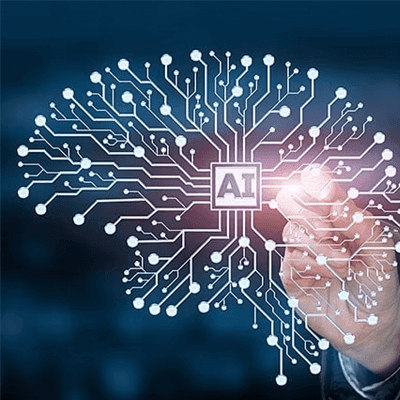
How can i center a div?

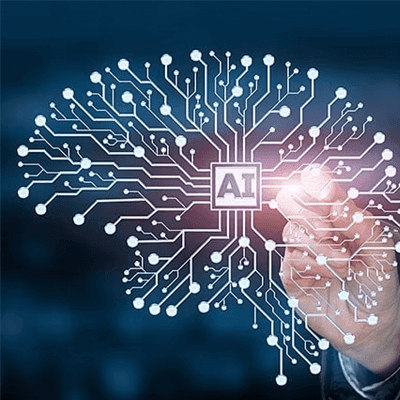
1flexbox1.container {
2 display: flex;
3 justify-content: center;
4 align-items: center;
5} 1display1flex1justify-content1align-items1grid1.container {
2 display: grid;
3 place-items: center;
4} 1display1grid1place-items1position1transform1.container {
2 position: relative;
3}
4
5.centered-div {
6 position: absolute;
7 top: 50%;
8 left: 50%;
9 transform: translate(-50%, -50%);
10} 1position: relative1position: absolute1top1left150%1transform: translate(-50%, -50%)